The Ultimate Guide to Setting Up Your ATN X-Sight 5
Embarking on the journey of setting up your ATN X-Sight 5 can transform your night hunting experience. With its advanced digital night vision technology and smart features, this scope promises to elevate your hunting game. This guide will walk you through each step of the setup process, ensuring you're ready to capture the night with precision and ease.
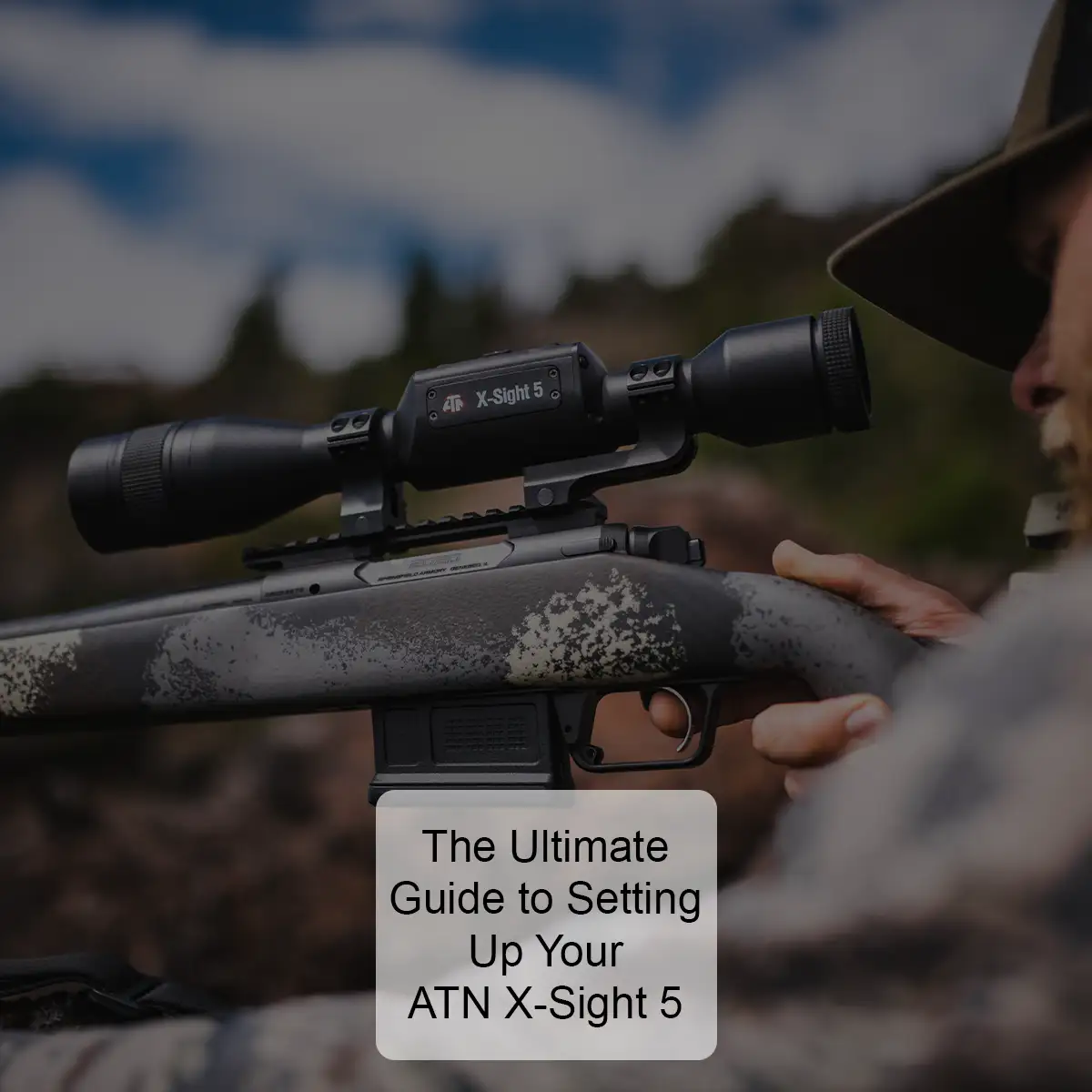
Unboxing and Initial Setup
Open the box and acquaint yourself with the ATN X-Sight 5. Inside, you'll find:
- The ATN X-Sight 5 scope
- IR Illuminator
- Standard rings for mounting
- USB-C cable for charging and data transfer
- Lens cloth
- User manual
Quick Start: Charge your ATN X-Sight 5 using the USB-C cable. While charging, take the time to read through the user manual to familiarize yourself with its features and operations.
Mounting Your Scope
Properly mounting your scope is crucial for accuracy and comfort during use.
Steps for Mounting:
- Select the Right Position: Find the right balance point on your rifle for the scope. It should not affect the rifle's balance significantly.
- Attach the Rings: Secure the provided mounting rings onto your rifle's rail system.
- Mount the Scope: Place the ATN X-Sight 5 on the rings and tighten the screws. Ensure it's firmly in place but avoid over-tightening.
Initial Configuration
Configuring your scope correctly is vital for getting the most out of its features.
- Power On: Press the power button to turn on your scope.
- Navigate to Settings: Use the control buttons to navigate through the menu options.
- Set Date and Time: Ensure that the date and time are correctly set for accurate timestamping of your recordings.
Adjusting the Display Settings
Customizing the display settings will enhance your viewing experience. Brightness and Contrast: Adjust these settings to suit the current lighting conditions and your personal preference.
Calibrating the Ballistic Calculator
The ballistic calculator is a powerful tool that can help improve your accuracy.
- Enter Ballistic Coefficients: Input the ballistic coefficients for the ammunition you're using.
- Set Environmental Conditions: Update the scope with the current wind speed, direction, and other relevant environmental conditions.
Zeroing the Scope
Zeroing your scope ensures that your point of aim matches your point of impact.
- Choose a Target: Set up a target at a known distance.
- Fire a Group: Shoot a group of three to five shots.
- Adjust the Reticle: Use the scope's adjustments to align the reticle with the center of the group you shot.
- Confirm Zero: Shoot another group to confirm the adjustments were correct.
Exploring Smart Features
The ATN X-Sight 5 is equipped with several smart features to enhance your hunting experience.
- Wi-Fi and Bluetooth: Connect your scope to the ATN Connect 5 app for more settings and features.
- Dual Streaming: Stream your hunt live while recording it in HD on the SD card.
- Recoil Activated Video (RAV): Set up RAV to automatically record before and after you take a shot.
Maintenance and Care
Proper maintenance will extend the life of your scope.
- Regular Cleaning: Use the lens cloth to keep the lens clean.
- Software Updates: Regularly check for and install software updates from ATN.
- Battery Care: Recharge the battery when low and store the scope in a cool, dry place when not in use.
Conclusion
Setting up your ATN X-Sight 5 is the first step towards unlocking the full potential of your night hunting expeditions. By following this guide, you're well on your way to experiencing the unparalleled clarity, precision, and advanced features that make the ATN X-Sight 5 a game-changer in the world of digital night vision. Happy hunting!






